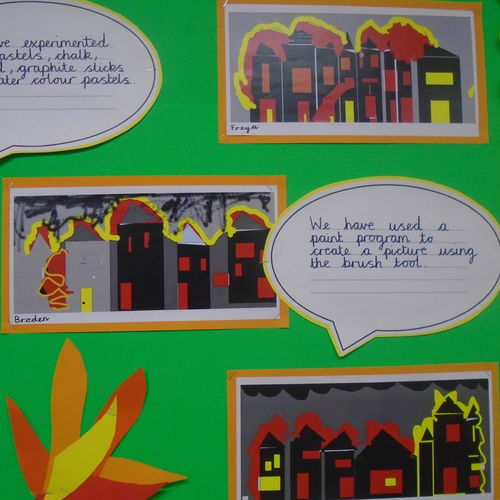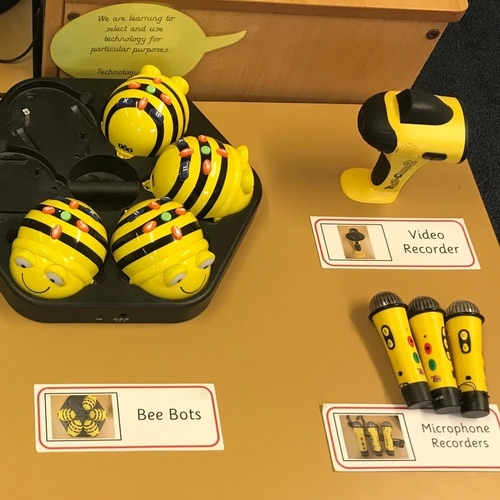Computing
Subject Leader : Mrs Guppy
Our school Online Safety Policy
We aim to provide a high-quality computing education, which equips pupils to use computational language and thinking, as well as their own creativity, to understand and change the world!
The core of computing is computer science, in which pupils are taught the principles of information and computation, how digital systems work, and how to put this knowledge to use through programming.
Children attending our school have a wide range of prior knowledge in relation to using technology. We plan for this by providing our children with a range of technologies to use and explore from their very earliest days with us in nursery. We recognise that computing and technology is not just about computers and therefore quickly establish the needs of cohorts and individuals in order to adjust our planning appropriately.
Children in our Early Years Foundation Stage (EYFS) are able to demonstrate their independence in using the choice of technology on offer and are encouraged to choose the appropriate equipment for specific purposes. We aim to teach them about how to use a range of equipment safely, planning experiences beyond the EYFS Framework.
The computing curriculum in Key Stage 1 (KS1) is divided into three main strands and is designed in school to build upon the skills already established in EYFS:
- Online Safety (Digital Literacy)
- Information technology
- Computer science (Programming)
Lessons focus on the progression of:
- key vocabulary
- key skills
- use of applications
Online Safety
The internet is a brilliant place for learning, speaking to friends and family, and playing games. However, it is very important to understand how to use it safely and how to deal with any problems you may come across. Staying safe when using the internet and other new technologies is known as Online Safety. Digital literacy is key to our teaching of computing as it teaches the importance of staying safe online and how they children do this.
Key to the school’s safeguarding policy is having a robust online safety curriculum in place. As a result, we embed the teaching of online safety throughout the whole curriculum and actively encourage children to practise being safe online.
Alongside an everyday awareness of how to stay safe, the school follows the project evolve schemes of work which cover the eight strands of ‘Education for a connected world’. Theses are taught by strand and year group to ensure that each year children revisit and deepen their understanding of how to keep themselves and others safe online.
In the Autumn term the children design a poster about staying safe online and these are displayed around school. As part of our online safety teaching, we have a half termly dedicated lesson on an aspect of online safety and this message will be incorporated into everyday teaching and our whole school ethos. Parents and carers will regularly be provided with support and information about how to keep their child safe online.
In school visual reminders appear on IT equipment prompting the children to recap any safety rules and children learn the ‘Think before you Click’ Child net rules and ‘Think You Know’ SMART rules.
Our internet is filtered appropriately via our IT provider, who continually monitors and updates blacklisted websites.
We promote the use of KIDSREX, SAFESEARCHFORKIDS, and SWIGGLE as child friendly search engines.
Children are actively encouraged to come forward if they think they have come across anything unsuitable online. Please look carefully at any newsletters sent home for any updates in communications that school has received regarding online safety. The school’s safeguarding team also ensures their online safety knowledge is up to date through training and when issues do arise, they are dealt with quickly.
Programming
- Children will be taught what an algorithm is and program this into a floor robot. They will make predictions about where there robot will end and debug if there is any error in their code.
Information Technology
- Children will use technology to organise and present their ideas through word processing tools and the internet. They will use cameras to take still and moving images and use these to produce simple animations. They will use the internet to search safely to find out information about each half termly topic.
How do we ensure progression of knowledge and skills?
Using the National Curriculum, at Lee Brigg Infant and Nursery School we have developed a knowledge and skills progression document, which is used for planning, to ensure sequenced and appropriate content for specific year groups, as well as a build up of knowledge and skills.
Within these documents there are also opportunities for differentiation, in order to meet the needs of all learners.
How is the subject taught?
A two year, long term rolling programme maps out the coverage of the discrete teaching and learning opportunities for children to use technology.
Within each discrete block of teaching, class teachers carefully plan the specific outcomes for their year group, based upon age appropriate knowledge and skills that are expected.
Our teaching and learning opportunities ensure all children are introduced to and reminded of key vocabulary. In computing, the understanding of key phrases, terms and words allows pupils become digitally literate – able to use, and express themselves and develop their ideas through, information and communication technology.
Questioning is used to check their understanding and prior knowledge, before new concepts are introduced. Modelling is used by class teachers to clarify expectations, children are then given plentiful opportunities to consolidate, build upon and apply basic skills in order to produce a piece of work which showcases what they have learnt.
When children are learning about a subject through a discrete teaching sessions they are explicitly told that today they are going to be ‘artists’ or ‘scientists’ or ‘historians’ etc. They are then reminded of the key skills that they will learn, use and develop within that subject.
In Computing these are:
We are learning to:
- use the internet safely
- understand the different uses of technology
- give instructions to make things happen
- predict simple patterns
- solve simple problems
In addition to discrete teaching in this subject, opportunities through other areas of the curriculum enables children to practise their skills and knowledge throughout the year.
How do we know that our children are making progress?
Ongoing assessments of the children’s knowledge and skills is observed by the class teacher. Misconceptions are addressed and next steps carefully planned. Children’s outcomes are compared to the subject specific skills and knowledge documents. At the end of a block of discrete teaching (or term) subject leaders gather an overview of children’s outcomes in each subject area. This is used to plan appropriate next steps for their future learning, as well as provide an overview of learning within a subject area cross the whole school.
How do we promote Communication & Language (including reading), Personal, Social and Emotional Development and Physical Health and Wellbeing?
Learning how to use technology safely, opens up opportunities for our children to discover the wider world. Within the computing curriculum children develop the technical language needed, work collaboratively on joint projects or when solving problems and express their own creativity by making choices.
They learn how to protect their own wellbeing both now and in the future by knowing how to stay safe online.
If you have any queries about an aspect of online safety please contact Mrs Holloway via the school office. Several of our Designated Safeguarding Leads (DSL’s) in school have undertaken specific online safety training.
We stress that the school must work in partnership with parents around this area and welcome any information that you may have in order to keep all children safe online.
Newsletters sent home for will include any updates in communications that school has received regarding online safety.
Please click on the links below for further information about eonline safety. Also check out the Safeguarding and Parental Information(Online Gaming & online safety) pages of the school website.
Online safety for Parents of the Under 5’s
National Online Safety – 7 Questions to use with your child
Parent Information Leaflet
Smartie the Penguin
ThinkuKnow
Watch with your child – ages 4 to 7 years – to learn about Esafety – Jessie and Friends
Watch with your child – ages 7 to 11 years – to learn about Esafety – The adventures of Kara, Winston and the Smart Crew
*Click here for further top tips to use to talk about e-safety with your child. These reinforce the message that we teach in school.*
Teaching Online Safety in School – DFE